Why does any website need an SSL certificate?
SSL certificate will encrypt the communication between the website and customers. We can recognize that website who have SSL certificate are using HTTPS (secure hyper-transport text protocol).
Any owner of a webshop or other kind of website that handles customers personal and sensitive data (address, credit card number … etc.) must provide an SSL certificate to its website, else his customers will not be making purchases on the said website.
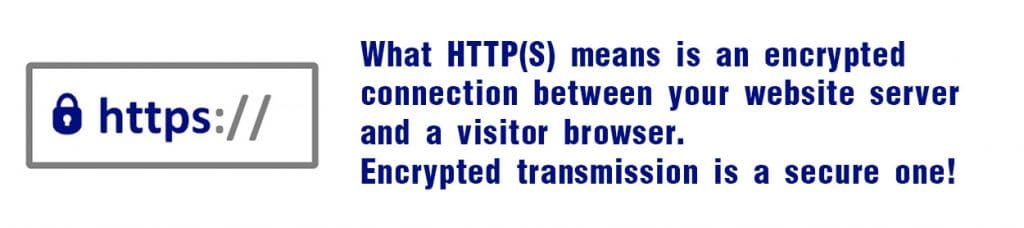
How to get SSL certificate for your WordPress website?
The process for getting an SSL certificate is actually easy. Some steps need to be taken to ensure you get the right kind of SSL certificate and it is properly installed, else it may be ineffective. The steps are as follows:
- Pick a Certificate Authority (CA).
- Buy and verify the SSL certificate
- Install the SSL certificate to your website
- Validate the SSL certificate is installed properly\
- Check and update links to your website
- Set-up proper redirects
Now let us get into the specifics of each specific step.
Pick a Certificate Authority (CA)
Note that many hosting companies offer free SSL included in the hosting plan. If not, then check if they offer SSL certificate service at all and if the price of the service is acceptable.
If the price is not really high, for the sake of practicality, you may choose to get the service from them. Your hosting company will take care of the rest so you are done.
However, we will presume you are aiming to get an SSL certificate from one of the renown and well-trusted CA that is somewhat better suited for your business. This means you may want to visit and review services from:
- Comodo – large SSL certificate portfolio – DV, OV, Wildcard, EV – recognized by almost 100% of the available browsers and devices.\
- GlobalSign – good choice for single website owners, but better for those with multi-websites – DV, OV, EV Wildcard or Multi-Website SSL certificates.
- SSL .com – just as the domain name implies, this is another company in the SSL certificate business. Their customer portfolio speaks for them – Nasa, Microsoft, Cisco …. etc.
Buy and verify the SSL certificate
After you have selected the CA and certificate type, you can go forward with the purchase the initial verification will take from a few minutes to a few days depending on the type of the certificate.
Make sure to read the SSL certificate knowledge-base which will provide details for the next few steps. When the verification is done, you can download your SSL certificate files.
Install the SSL certificate to your website
Again, if you have purchased the SSL certificate from your web hosting provider, they can help or even finish the whole certificate installation for you.
Depending on your web host, you will need some directions from them on how to install a third-party certificate. Overall process should be similar from one to another hosting, and in most cases, it goes like this:
- Log into your hosting account
- Find the SSL certificate section, and choose “Install SSL certificate”
- Enter the domain name in the required field for the SSL certificate domain name protection, then your key, then the certificate itself (you have downloaded the key and the certificate after the verification was confirmed).
- Confirm you want to install the certificate to the said domain name.
With most WordPress websites the process is very similar to this.
Check that SSL certificate is installed properly and working
Log out of your hosting account and WordPress. Now visit your website. The address bar in your browser should contain https at the beginning which confirms the certificate is working.
This is not all, you should additionally use an SSL checker to make sure all is well – search for one on the internet. The SSL checker will confirm that the communication between your browser and the website is encrypted.
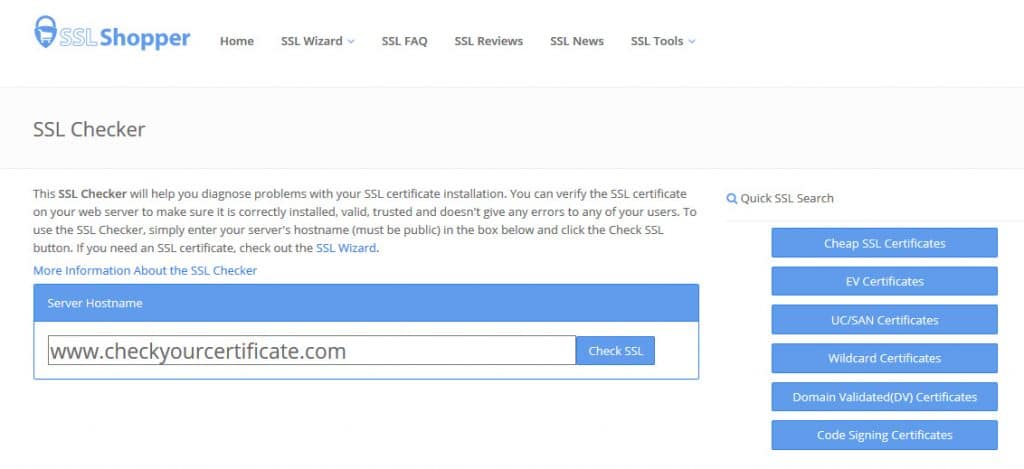
If any issues arise, follow back your steps and remove the SSL certificate for your website, and then repeat the process again. Repeated process issues should be reviewed with your website hosting as they may provide information and assistance.
Check and update links to your website
Now, one thing that can impose a significant negative effect is that off-page links to your website are aimed at HTTP website, so now you need to update these links to https. Do this on your social media pages, forums, blogs, marketing, and sales profiles … etc.
Set-up proper redirects
Because not your website is using HTTPS instead of HTTP you should setup redirects. A proper 301 redirect tells your visitor browser that the website has “permanently moved”. It goes unnoticed by visitors, but it is very important for search engines which will take not.
With redirect, the search engines will pass the original organic traffic of your website to the new URL which will help lessen the SEO impact of URL change. In most cases, a redirect is a line of core: Redirect 301 / https://thedomainname.com/
If you are not sure how to implement it properly, it would be a good thing to get some directions from your website hosting company.
That was not really hard
We can conclude that it is not really hard to get an SSL certificate for your website, while it may have a significant positive effect on customers conversion.
Take time to research the various certificate types and which is the best choice for your business. Taking time to update backlinks is a must to keep the previous domain authority and build upon it.


