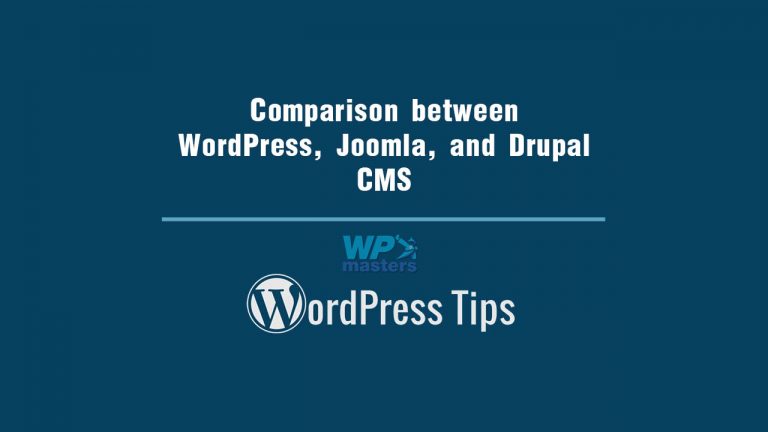No one can deny that WordPress is one of the most popular in the world with over 35% of websites running this CMS. Still, some other CMS have been able to carve out their niche and become popular in their own rights, such as Joomla and Drupal.
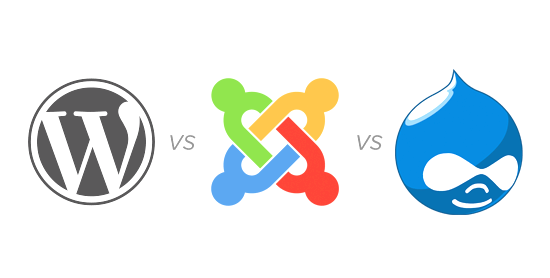
Connoisseurs of the CMS topic would note that all of them are both similar and different in some ways. One thing we can note is that each one of them will provide a unique website builder, with its benefits and flaws.
Similarities between WordPress, Joomla, and Drupal
We can all agree that these CMS platforms have a lot in common concerning the tech behind them, philosophy and vision they cater to the community:
- All three are free and “open source” under the GPL free software license.
- They all support MySQL as its database management system.
- Themes and plugins are used for visual presentation and functionality.
- Themes and plugins are provided in both paid and free versions.
- The community behind them drives the development.
Now, as to their differences, we can name a few as well:
- Policies for what is included with the “free” core software.
- Handling of modules and templates.
- Security … etc.
Which one of these three CMS is the easiest to use?
Content management systems are aimed at people who have thin knowledge of coding and want to build a website and absolute beginners in the website development world.
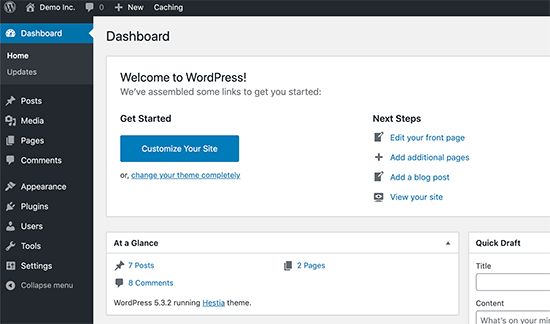
WordPress is renowned for its fast install within a few minutes which is included as a 1-click install with most hosting companies, which makes it very appealing for total beginners.
Arguably, the WordPress dashboard is visually more pleasing and intuitive than Joomla or Drupal, and it provides a simple clean-cut user interface with the menus to create posts, pages, or start customizing appearance and themes.
On the other hand, Joomla installation is not as quick as WordPress, but it involves similar steps, and some shared hosting services offer 1-click install.
Once the installation is finished, the user will be greeted by a control panel consisting of a lot of menus, which is not as intuitive. Joomla fans would argue that it provides a higher level of control over elements, being more powerful, though it can be a choice of personal taste.
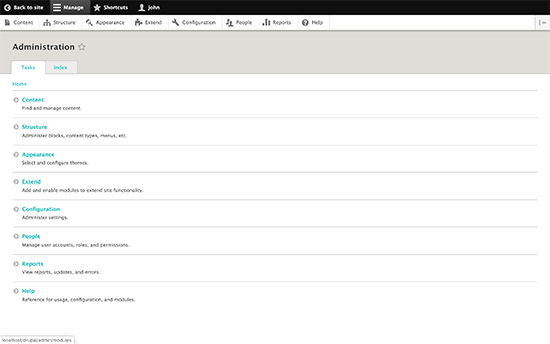
Lastly, Drupal offers a similar installation process through a script and different distributions which are pre-packed bundles with modules and config for a specific purpose. After the installation is complete beginner users will find it difficult to figure out how to change things on their site.
Drupal makes it very obvious how to add the content, but changing appearance and adding non-content elements is not very obvious, and can be frustrating.
CMS Themes and plugins
Talking about themes and plugins again WordPress provides the easiest way of adding and changing your website theme, all done through the dashboard, and the same can be said for plugins.
The sheer amount of available WordPress themes and plugins can be overwhelming, both in free and paid versions, making it a difficult choice but leading to beautiful website presentation.
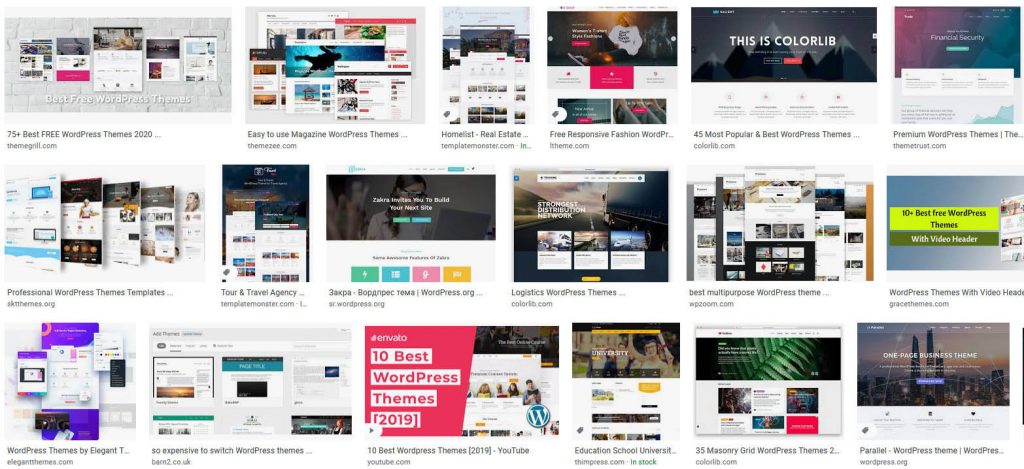
Second, Joomla does provide the same with free and paid themes and plugins, but the choices are fewer which makes finding the perfect template and the perfect extensions a bit difficult.
Moreover, Joomla does not have a feature that would allow users to search and install extensions or templates, though there is an extension that allows you to add an “install from web” feature for extensions.
Still, for templates, users will have to manually search templates and then install them by adding their URL.
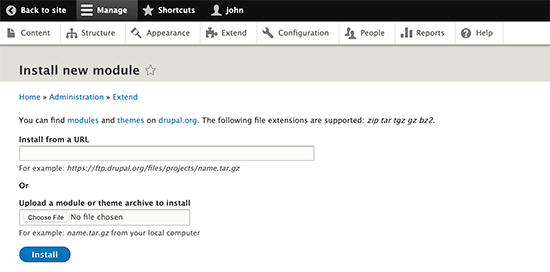
Same can be said for Drupal which has the same issues with availability of themes and plugins (modules) and users have to leave their site, search for the module and theme they want to add, then locate the project’s zip file URL, then enter the URL in the Modules or Themes page to install them.
CMS support, language options, and security
The availability of help and support options is very important for beginner users. I am sure there will surely be some hurdles when you are trying new software.
WordPress, again, is strong in the support field with a large community behind them, and you can find help on official forums, docs, Slack channels … etc. It does an excellent job of offering a good platform to build a multilingual site with some excellent plugins.
WordPress is built on very secure code, and it responds to security vulnerability quickly. A recent update with an auto-update mechanism allows WordPress websites to automatically update when there is a new security patch.
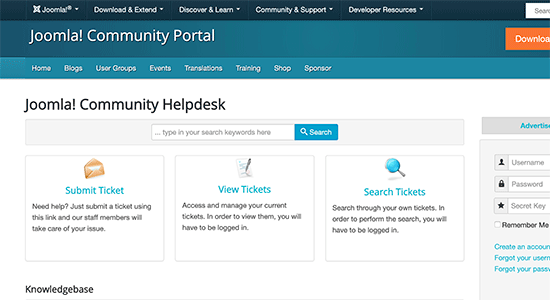
Joomla also has a large and helpful community, and additional support can be found in the extensive documentation which is a valuable resource for beginners. For more interactive support, users can join forums, mailing lists, user groups, etc.
Similarly to WordPress when it comes to security, they actively respond to any security vulnerability and are very quick to patch it up. Joomla comes with an out of the box capability to handle a multilingual website without installing any extension, through an integrated language manager feature.
Drupal has an active community of fans and users too and you will be able to find all the community support options for Drupal just like WordPress and Joomla. Drupal takes a very serious approach to security.
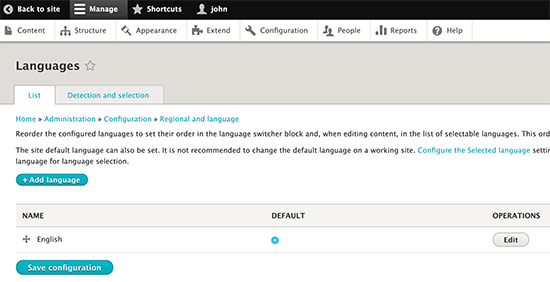
There is a perception that Drupal is more secure because you don’t hear about Drupal sites being hacked, though it just may be so because it is less popular than the other two.
Conclusion and final thoughts
All three CMS are very good for a specific aim, and in some niche cases, Joomla and Drupal can be a better choice with a higher number of built-in features.
However, if you are new to making websites, WordPress beats them all with its ease of use, intuitive interface, plugins, and themes, and a huge global community.