A WordPress website that has been developing and growing for a longer period of time will definitely amass content in the form of media files, images, post, and pages. All of this content will contain links that point from one to another. Arguably, your older content may contain outward links to other websites too.
Visitors using these links and finding some of them broken will be annoyed, and additionally, broken/bad links will have a certain negative impact on your SEO because spider bots will not be able to crawl them correctly. WordPress website owners are in luck because we will discuss how to find broken links so that you can repair or remove them as necessary.
How to find broken links on a WordPress website?
A number of ways can be used to find broken links, though with a WordPress website one of the most convenient is to use a plugin.
Yes, a plugin is the easiest way to do this, but there is one major issue with such a plugin – that is the performance hit your website receives, so before recommending one I must stress that you try to limit the use of this kind of plugin to a small time window. Preferably when your website is out of peak hours, and after you have done the work, disable it to preserve performance for your visitors.
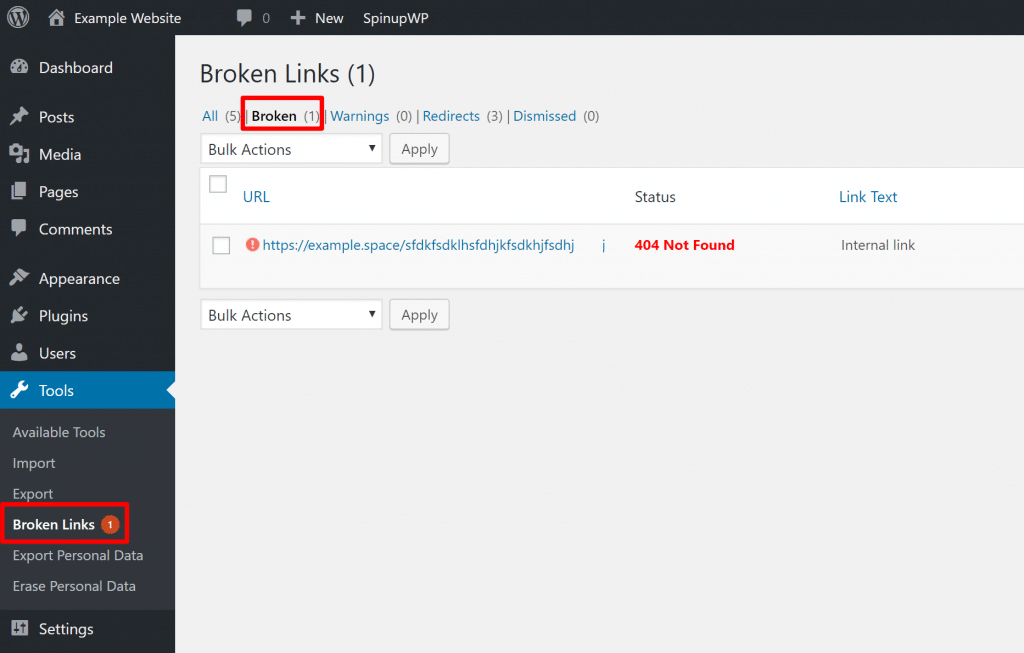
While the WordPress repository does offer a number of plugins that can help alleviate bad links, I would note Broken Link Checker as one of the most popular.
After installing, go to Tools > Broken Links and you will see a list of non-functional links. Edit the URL for the broken link, that easy, you have fixed the broken link. The plugin settings offer to configure how often will it scan your website links, but I would strongly recommend that you disable it, as some hosting companies actually block it from operating because of the high server strain it may induce.
Use an online tool to check website links?
Using an external tool might save your website server from receiving additional strain, so a sure-fire option is to use a web tool for links. Web-based tools are similarly easy to use, but they lack the convenience that the plugin provides with editing the broken link. After finding broken links with a web-tool you will have to manually find and edit every link to repair it.
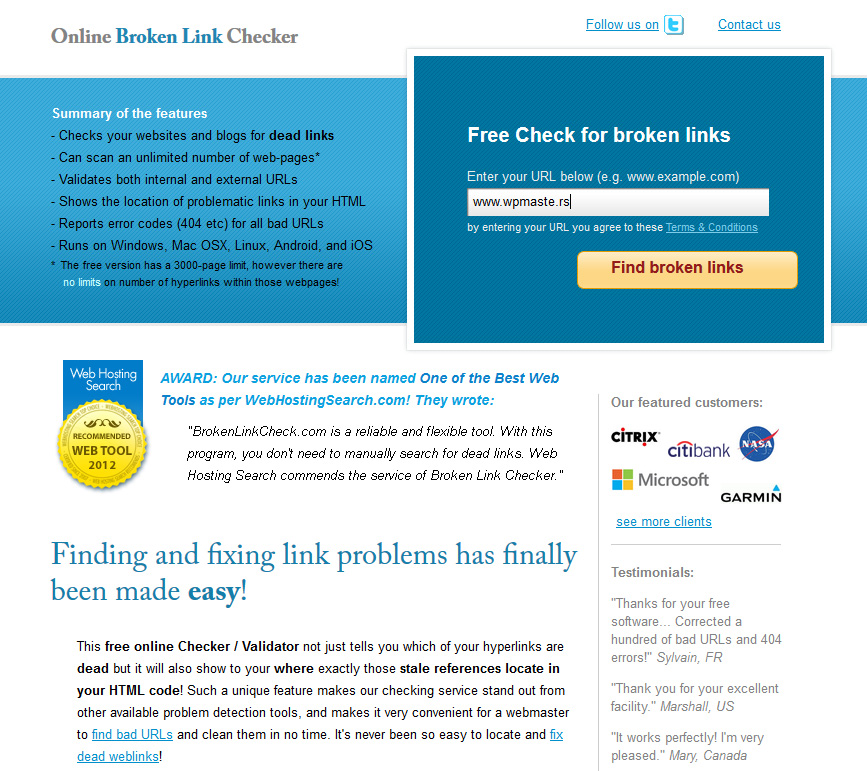
One of the free web-tools I would recommend is Online Broken Link Checker as it will scan up to 3000 pages which seems enough even for a major website. The process is straight forward, you enter the desired website URL in the search field, and on the next window add the security check code. As expected, after the tool finished, it will display a full list of broken links.
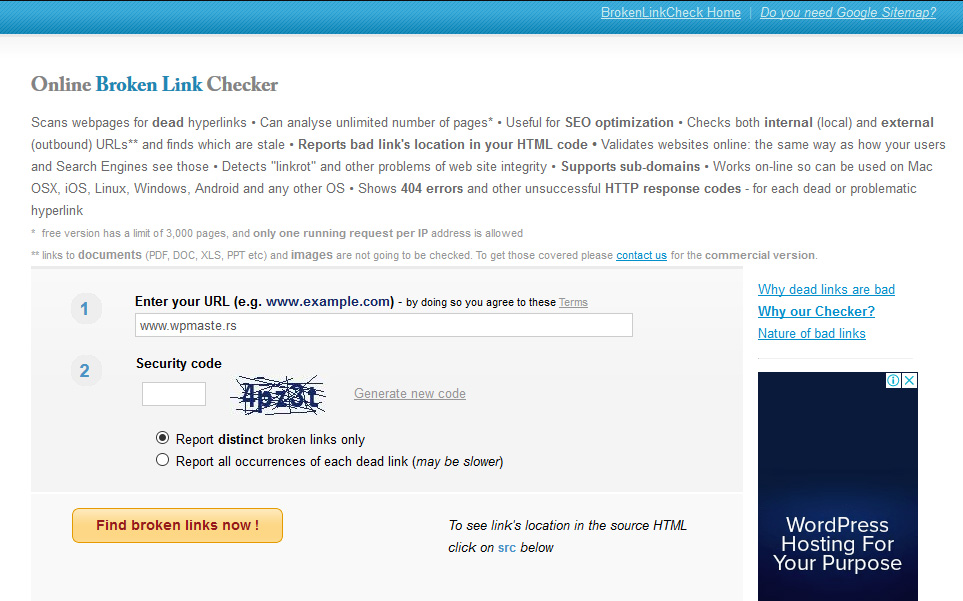
Another online tool that is not limited by page number but by the number of scanned links, in the free version up to 7500 monthly links, is the Dr. Link Check. It works very similarly to the previously mentioned plugin, and it can provide additional information and statistics about your links. Bear in mind it is a tool that converts to a paid version after the link limit is up.
Use an SEO tool to check for bad links
Linking content, on-page and off-page, is a significant part of modern website SEO. You want your content to be interlinked and even more so, you want established websites to link to yours as well as your links going to them, because you are who you keep company with.
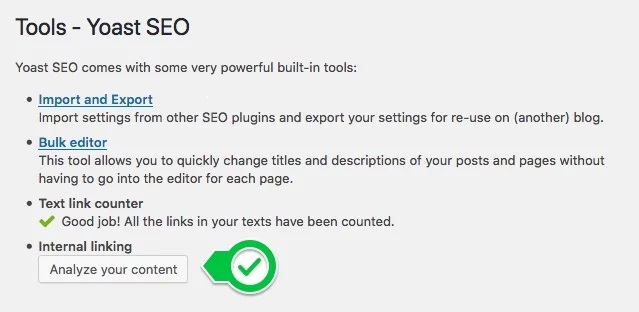
Yoast SEO is one of the most popular and elaborate SEO plugins for WordPress. Part of this plugin is the internal link checker. Again, note that SEO plugins and Yoast SEO too have a free and paid version, with the latter offering higher plugin functionality. In this case, it provides functionality with the internal linking tool.
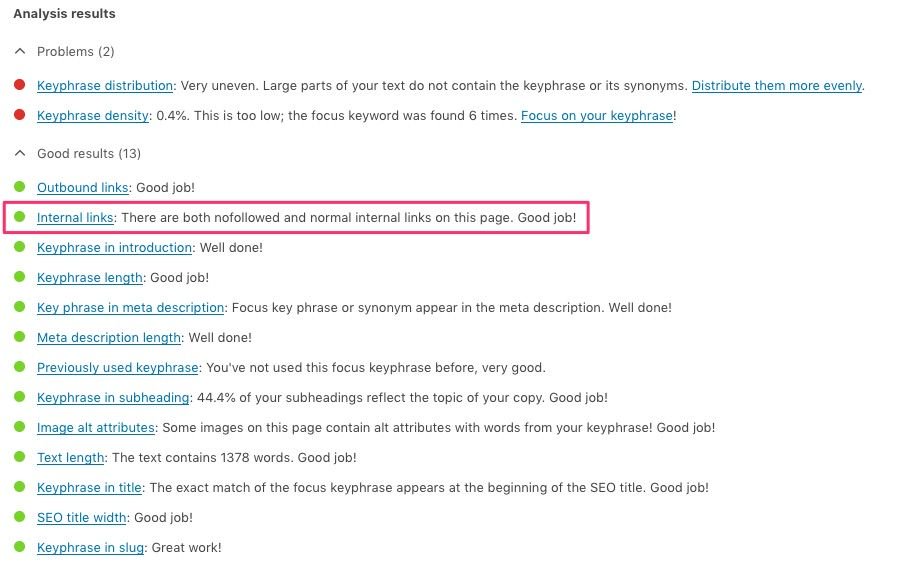
Internal linking will suggest which content you should consider linking, considering prominent words that are used in a certain post.
We can conclude that you are now familiarized how to find bad links in WordPress
Ultimately, the goal justifies the means. These four methods are relatively easy and your choice may depend on your budget or time you want to spend resolving bad links. Using a plugin may get you faster to your goal, however, bear in mind that plugins do spend your website server resources and can slow down the website.

