Modern internet user is relatively un-patient and spoiled. If his browsing experience with your website is not flawless he will likely bounce and leave your website. Your website must deliver a high level of user experience so that you can retain conversion and that will ideally lead to making a profit from your website.
CRO or conversion-rate-optimization is a serious topic for many website owners in 2019 and it has a lot to do with your website page loading speed. The faster the page loading, so will the conversion rate go up. In other words, increase your website page loading speed and you will improve your CRO.
We all know that Google penalizes website search ranking for those that load longer than 4 seconds, but more recent mobile user statistics have shown that websites that load under 5 seconds have almost two times higher revenue than websites with much higher page loading speed.
How can Google PageSpeed Insights help?
First thing first, Google PageSpeed Insights is the very tool that will test your overall website page loading, just like the name says, and give you a score. Google PageSpeed Insights work by analyzing your front-end website performance, with suggestions for critical optimizations.
It is very hard to have a full 100/100 score, but what you should aim is at least very close. A score of 70 is relatively good, while any score over 80 is actually great.

Furthermore, the latest update to the Pagespeed Insights improved heavily on how the tool displays the results so you can get the true insight how your website is performing and focus exactly what segment to improve to achieve that CRO upgrade.
Tips for a better overall score
As always, website speed is the most important factor, and if you can improve that then the score will go up. For a WordPress website, you need to take into account your theme speed, plugins speed and other software you have integrated into your website.
The content that is shown without scrolling the website must be loading swiftly as it is the first part of user experience with your website. Make sure to optimize your homepage content. Is the WordPress theme you are using still relevant? Is it still being supported by the developers?
WordPress themes that are abandoned by the developer will lead to issues with WordPress as it is evolving and changing source code. Has it received updates in the last six months? If not then you should start looking for a new theme for your website.
Image and media size can have a negative impact if the images used are much larger than the screen space they are using. This issue can be mitigated to a degree with an image caching and optimization plugin such as WP Rocket, and if your website is such that it contains a lot of media then it is a true must.
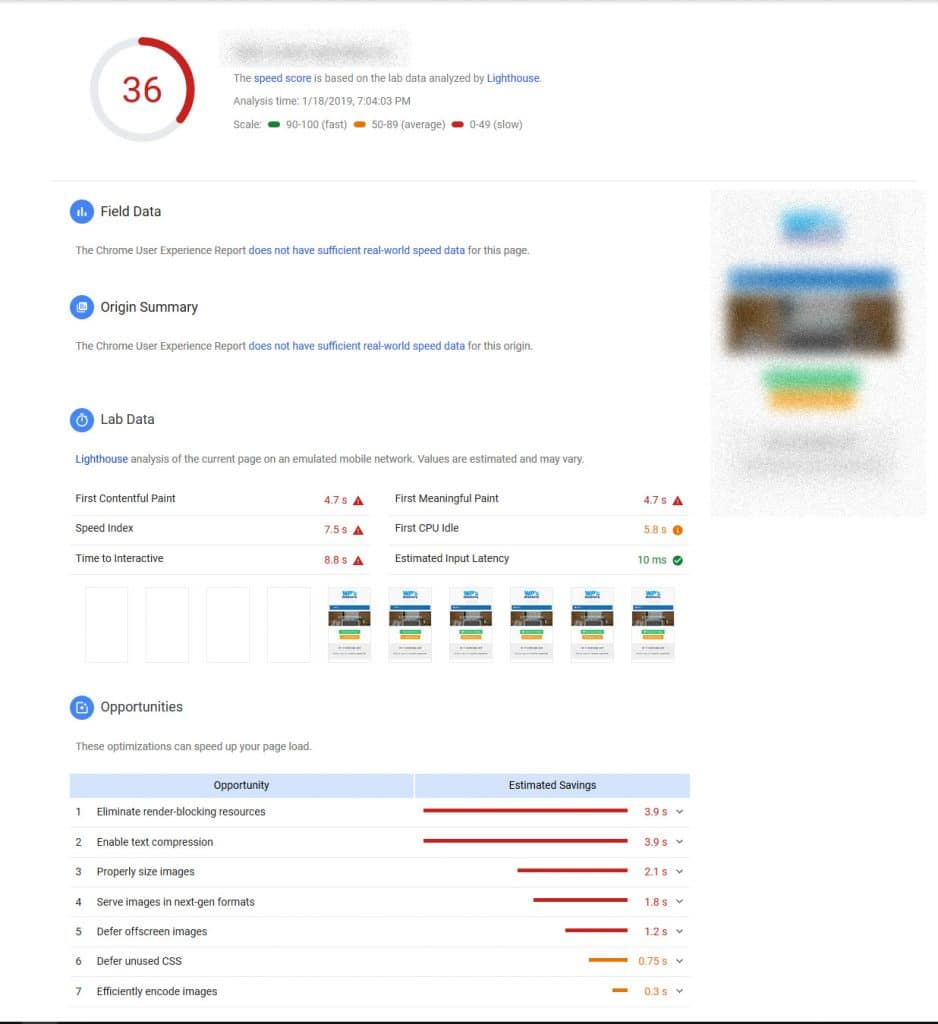
Page speed can be additionally improved by removing the unnecessary script, code, and plugins. This will lead to lower server computing and faster data delivery to the end-user. Remove any plugins you are not using anymore, and make a frequent audit of the ones still in use.
Are they updated recently or being abandoned by the developers? Outdated plugins can lead to speed and security issues, while you may be able to find a plugin that can do the same job but quicker.
Needless to say that the hosting service you are using has a significant impact on your site speed. While hosting servers may be fast enough, they may not be relevant to every region.
For example, your website will be loading fast to US audience if it is at a server in a local area, but if a customer from India is visiting he will experience slower website browsing simply due to distance and internet. How to overcome this? Make sure your hosting service is using some kind of content-delivery-network (CDN).
Now, CloudFlare is a renown CDN service that is offered by hosting companies and it can improve your website page loading to different regions.
To conclude, each time you improve your score with Google PageSpeed Insights you can be sure you have made improvements to your website conversion and user experience.

