The time passes and you diligently continue to add content to your WordPress website. Over months and years, there is quite a pile of pages, posts, media, and links. Can it be that some of them are not working anymore?
Links that lead to 404 error or non-existing websites or media will drag down your website SEO.
That’s why it is important to check your website health every now and then. To do this properly we would recommend following these steps:
- Backup your whole WordPress website – files and database.
- Make use of the staging site feature – if it is supported by your website hosting.
- Add a health check plugin to your WordPress website.
- Add a query monitor plugin.
- Review all of the plugins that are installed.
- Review the WordPress theme your website uses.
- Monitor the website for vulnerabilities, malware and user activity.
- Don’t break your website trying to fix it!
Now let us discuss a bit more each of the steps recommended.
Backup your whole WordPress website – files and database
Before making any kind of changes to your website, you must be absolutely sure you can revert the changes. That is why you need to make a complete backup of your website before you start.
Do not be lazy and just backup the files or the database, make a copy for both, on a remote online space outside your hosting account – for example, your Google Drive.

Having a thorough backup of your website you will be able to recover your website no matter how broken it becomes with different changes. Having a monthly backup is ok, having a daily backup is the best option.
Make use of the staging site feature – if it is supported by your website hosting
Not every hosting plan supports staging site feature so you will have to check this with your hosting company. If possible, use it so you will be able to test changes and updates without affecting your live website and your visitors will not have any impact on their website browsing experience.
Any changes will stay behind a “locked door” until you are sure they are ready to be deployed to the live website.
Add a health check plugin to your WordPress website.
Being such a highly developed platform, WordPress has a number of health plugins that are usable on a free basis but their functionality is increased with a paid version. Some of them are:
- WP Health (formerly Health Check)
- Site Health
- Health Check & Troubleshooting
These plugins are designed to check your WordPress installation, PHP and MySQL versions and even plugins. Debug section can provide log data enabling expert professionals to resolve the problem, or you can relate the data to plugin developers so they can fix it.
Add a query monitor plugin
WordPress theme and plugins react to query requests and with monitoring your database you can establish which query is taking too long to respond or is straightly broken.
This way you can determine and pinpoint weak spots in your website.
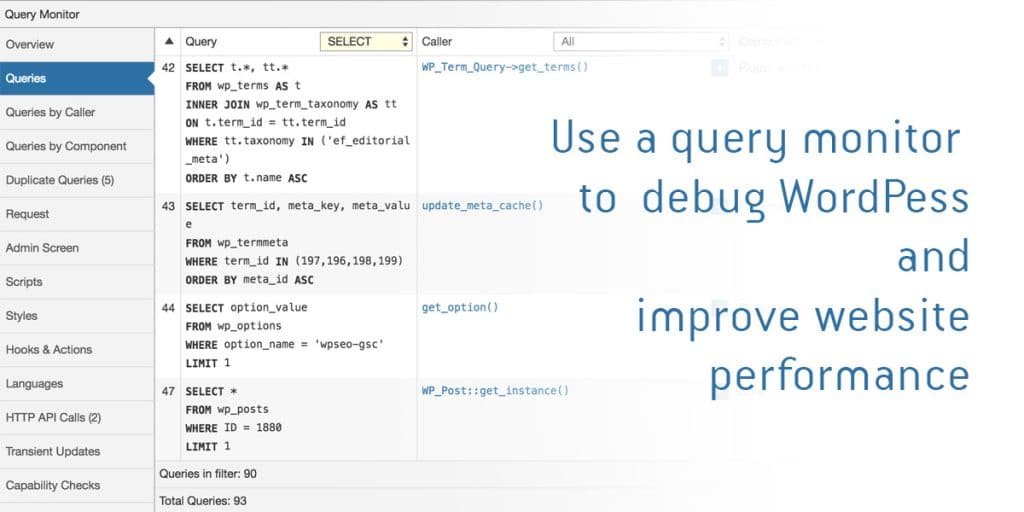
Review all of the plugins that are installed
Is it possible that all of the installed WordPress plugins are active and being used? It just maybe there are some that are deactivated a few weeks ago but you did not uninstall them because you were trying another plugin and kept using it.
By all means, remove deactivated plugins. Additionally, check if you have plugins that are used for the same purpose, and if possible narrow down to one and remove others.
Make sure all of the plugins you are using are still supported by their developer and are getting regular updates. If you see one that did not get any updates for 6 months, chances are developers have given up on him and start the search for a fresh replacement.
You do not want to be stuck with a broken plugin in a month or two after WordPress platform gets the next update.
Review the WordPress theme your website uses
Similar to plugins, themes can get outdated and non-functional with a WordPress update. Check your theme release date and the date of the last update. If there were no updates for a longer period of time then consider transitioning your website to a fresh theme.
Even more so, if your WordPress theme is not getting updates it may be an older one that is not optimized for newer devices and responsive design. Get a modern responsive theme that will make your website look cool and elegant no matter the size of the screen used to view the website.
Monitor the website for vulnerabilities, malware and user activity.
A vulnerability may not be displayed the moment you start looking for an issue with your website. Instead, monitoring is needed. Plugins such as Bulletproof Security, Sucuri Security, Defender Security, and others will help you monitor for website security integrity, brute force attacks or 404 errors as well as user activity.
Ultimately, it may be that an active user has made a change to the website which opens a vulnerability, over an administrator account. Albeit the login was hacked or stolen, you need to know.
Don’t break it trying to fix your website health!
Lastly, while trying to fix your website, make changes you are comfortable doing.
For steps that may seem daunting to you, for now, skip them, but it may be better they are done by a professional. Do not break your website while trying to make it better.


